The Lasso Tool is mainly used to cut an image out of a background. It looks like this in Photoshop:
There are 3 types of 'Lasso tools' you can use. The first is the normal Lasso Tool, this allows you to draw a freeform selection of whatever you want on your image giving you all the control (I did not use this tool). The second is the Polygonal Lasso Tool, this allows you to draw a selection consisting of line segments, giving you main control with a little bit of help. The last is the Magnetic Lasso Tool, this allows you to draw a selection based on the edge of the image in contrast to the background.
Polygonal Lasso Tool:
To start you must click on the edge of the image you would like to cut out, it is best if you zoom in so you can see the pixels for this. Then you have go around your image occasionally clicking once to keep your line in place and create the shape you want around your image. To finish you come back around to where your first point was and double click. Finally you copy and paste and you have your two layers one which has the background and one which doesn't. I chose a photo of Miley Cyrus:
Original Photo-
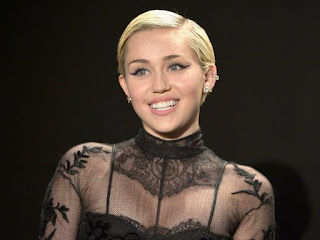
Cut Out using Polygonal Lasso Tool-
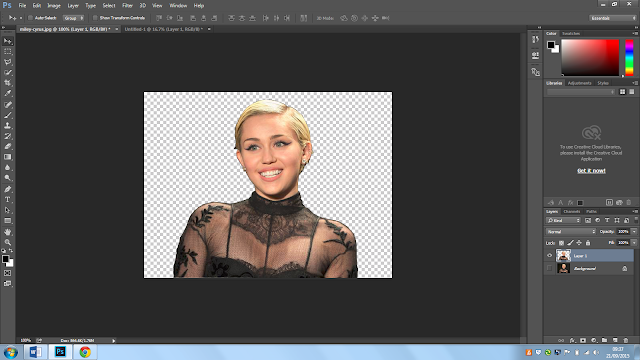
Magnetic Lasso Tool:
This works best if you have a very contrasting background to you photo, for example you have someone dressed all in white with a black background. You drag your mouse around the person without clicking and the line 'sticks' to the edge of them as it recognises the difference between the background and the person. To finish you do the same as the Polygonal Lasso tool by double clicking back where you started and clicking copy and paste to get the two layers. I chose a photo of Demi Lovato:
Original Photo-
Cut Out using Magnetic Lasso Tool-
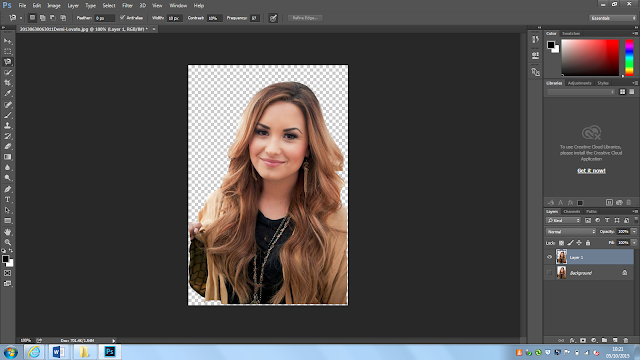
Learning how to use this tool will be helpful when creating our front covers. If we have a background that we dislike or would like to put another maybe smaller photo without a background in the corner as a magazine might have this will help us to cut it out with ease. This also introduced us to the use of layers within Photoshop.


No comments:
Post a Comment